When I am researching qualified prospects
and taking notes on each individual company, it can lead to a huge cluster and
leave me feeling disorganized. My last
job in sales required me to run about 3 programs at all times with several browser
tabs open at the same time. Staying
productive and efficient can be a challenge when you have an overwhelming
amount of information in front of you and it can take a lot of petty time to
get the job done.
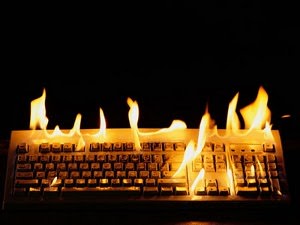
Photo Source" https://davescomputertips.com/wp-content/uploads/2016/10/keyboard-hotkeys.jpg
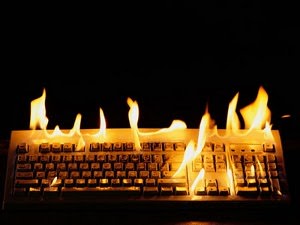
Photo Source" https://davescomputertips.com/wp-content/uploads/2016/10/keyboard-hotkeys.jpg
Hotkeys are keyboard shortcuts
designed to save time by eliminating the need to ‘click around’ to get to where
you need to be. Here are some hotkeys
for Windows (should be similar for Mac OS, switch CTRL with Command) that have
saved me a lot of time and led me to be more productive when multitasking:
1) CTRL+X/C/V
a. You probably knew these ones already. If you didn’t:
i.
CTRL+X will cut highlighted
data
ii.
CTRL+C will copy
highlighted data
iii.
CTRL+V will paste
whatever is copied/cut on your clipboard
2) ALT+Tab
a. This one is probably my favorite. This will switch you to your last program in
use (provided it is still open). This is
very useful if you need to input individual data from one program to the next
or referencing something quickly and switching back. Keep ALT held and continue pushing tab until
you get to the program you desire
3) CTRL+Tab
a. This will switch between tabs on your web
browser
4) Tab/Shift+Tab
a. When filling out a form, for example, hitting
tab will take you to the next field.
Shift+Tab will take you back to previous field
5) CTRL+Z/CTRL+Shift+Z
a. Did you just accidentally delete a bunch of
important data? No problem. Hit CTRL+Z
to undo changes quickly. Adding shift to
that formula will redo changes made
I am aware that I may be preaching to
the choir on some of these hotkeys, but I wanted to share the ones that have
helped me multitask most effectively. Do
you have a favorite that isn’t listed here?
Leave your favorite in the comments.
